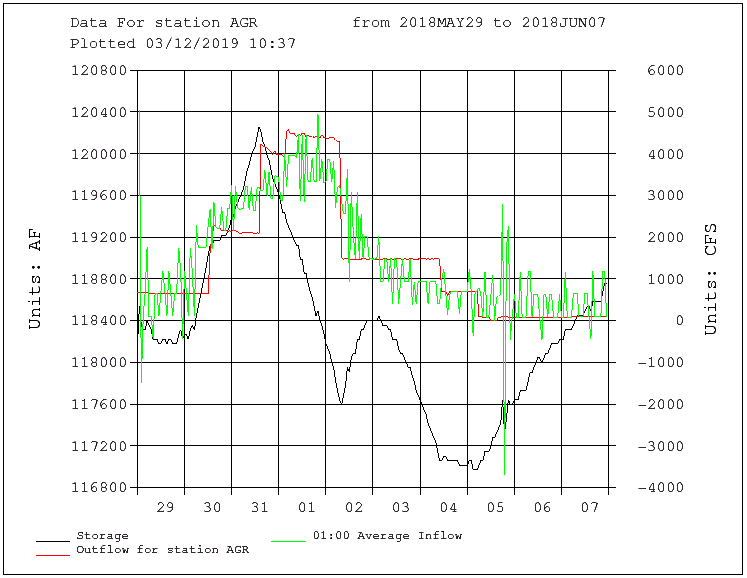- Reclamation
- Missouri Basin and Arkansas-Rio Grande-Texas Gulf
- HydroMet
- Inflow Computation and Plot
- Inflow Plot (INFPL1)
Inflow Plot (INFPL1)
Inflow computations calculate inflows to reservoirs using storage, elevation, and discharge data. This page plots the calculated inflow data. Additionally, sliding averages for inflows can be calculated.
An example of the output plot for this page featuring reservoir storage, inflow, and outflow for Angostura Reservoir.